I previously vented my frustrations about the losing so much time to preventable problems while doing my first video project, though despite these issues I decided to give it another go. I feel the project design is pretty strong, so I didn't want to just scrap it because of some technical issues. After today's "Grand Premiere" of student videos, I'm very glad I didn't give up on it.
Why did it go so much better this time around?
I'm not entirely sure, but I'm going to suggest it was mainly due to two factors:
- I was better able to anticipate where we'd run into problems. Last semester I was blind-sided several times leading to lots of scrambling and inefficiency. We ran into similar problems this time, but I already had a protocol in place for how to deal with these issues1.
- I had exemplars. I could point to some well-made videos from last semester to illustrate my expectations. More than anything, I was impressed by the overall increase of video quality this semester.
The Grand Premiere
I haven't always done a great job at championing my students' work. One thing I admire about Christian Long is how frequently he tells his students how awesome they are. (especially visible during the Alice Project & the 1984 project). I'm generally proud of my students, but I felt I needed to celebrate their work in a more special and obvious way.
Today I popped 12 bags of microwave popcorn during my prep and stitched together their finished video projects complete with introductory fanfare, the THX sound, an opening red curtain, and a fun intermission song. We spent about half the class simply watching each others' videos2.
The videos
Enough of me. More of them. Here are every one of my 2nd block's video projects. Feel free to leave comments on this post or on the the YouTube video pages. I'll be sure to share your comments (both praises & critiques) with my students.
(Update: This post has received a lot of attention by people doing Comments 4 Kids. While I'm grateful for that, unfortunately the kids really don't read this blog. My suggestion would be to leave comments on each video's YouTube page. That way the students are much more likely to see your comments. Thanks!)
Alkali Metals:
Alkaline-Earth Metals:
Transition Metals:
Metalloids & Semi-Conductors in Plain English:
Halogens:
Noble Gases:
________
- For a more detailed explanation, see my guest post over at the Free Tech 4 Teachers site. [↩]
- We later did, and are still doing, some self- and peer-assessments. [↩]
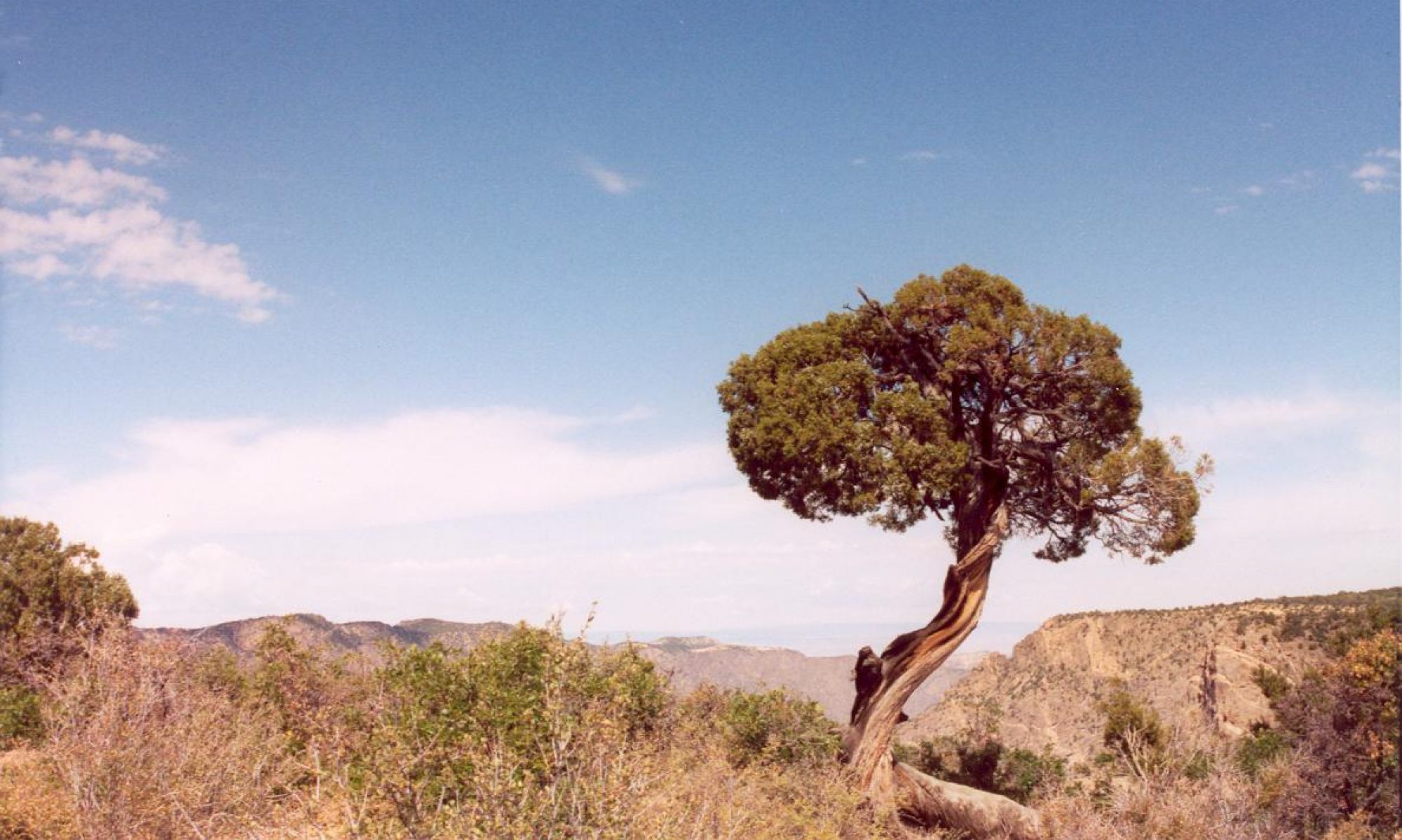
 Okay, so there is more to science than just curiosity & skepticism- but if my young students leave my class with that understanding, I'd be a happy human.
Okay, so there is more to science than just curiosity & skepticism- but if my young students leave my class with that understanding, I'd be a happy human.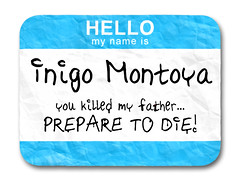 I tend to skip through reading your blog posts when I'm busy. If I'm lucky, others of you will post tweets or blog posts pointing me back towards the good stuff I've missed
I tend to skip through reading your blog posts when I'm busy. If I'm lucky, others of you will post tweets or blog posts pointing me back towards the good stuff I've missed

