Up until a week and a half ago, I had really good attendance in all my classes. Lately there's been about 10-15% of students out sick. While it's certainly not a swine flu epidemic it's a trend that seems to be pretty likely to increase over the next month or so. There are schools somewhat nearby1 who have shut down for a few days because over 40% of the students were out with the swine flu.
The problem
With our 10-15% absence rate, I've been receiving a lot more requests from parents for the work their kids are missing. I've been noticing that I'm spending a decent chunk of my planning time just getting together whatever classwork I can for the absentees. I greatly value my planning time for...well...planning. I don't like sacrificing it for non-planning related activities.
The solution
I have a class wiki where I post a weekly calendar. I also use it as a jump-off point for any online assignments or projects. I did not post every handout for several reasons: (a) it takes extra time, (b) it creates more clutter in an already hard to navigate Wikispaces file manager, (c) the vast majority of students don't use (or perhaps don't need to use) the additional resource.
However, a couple things have changed the last couple of weeks. As mentioned earlier, I've found myself spending a lot of time emailing parents of sick students and putting together handouts for them. Secondly, I've (perhaps a little belatedly) discovered the ease with which Google Docs lets you upload and share PDF documents.
The process
- Whenever I print a handout or prepare a slide deck for my classes, I also save it as a PDF.
- Upload the PDF to Google Docs
- Share the pdf document so anyone with a link can view it.
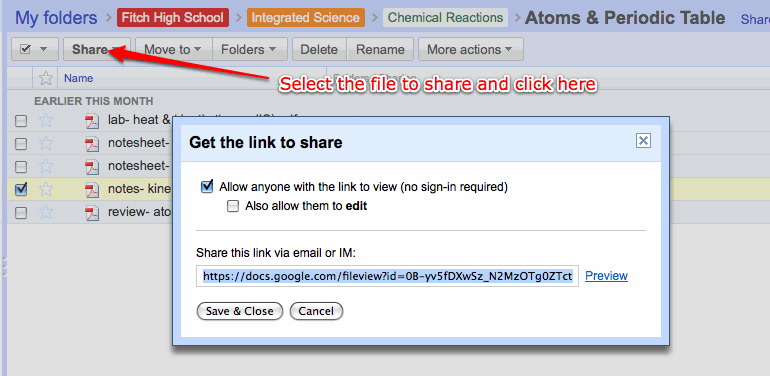
- Copy & paste the document's URL & link to it from my class wiki.
- Relax as the email requests for class handouts can be answered with a quick, "The handouts you need are all available on the class wiki.2"
- Bask in the parents amazement at technology these days.
Here's an example of a handout and a slide deck uploaded to Google Docs as PDFs in case you'd like to see what they look like.
_____
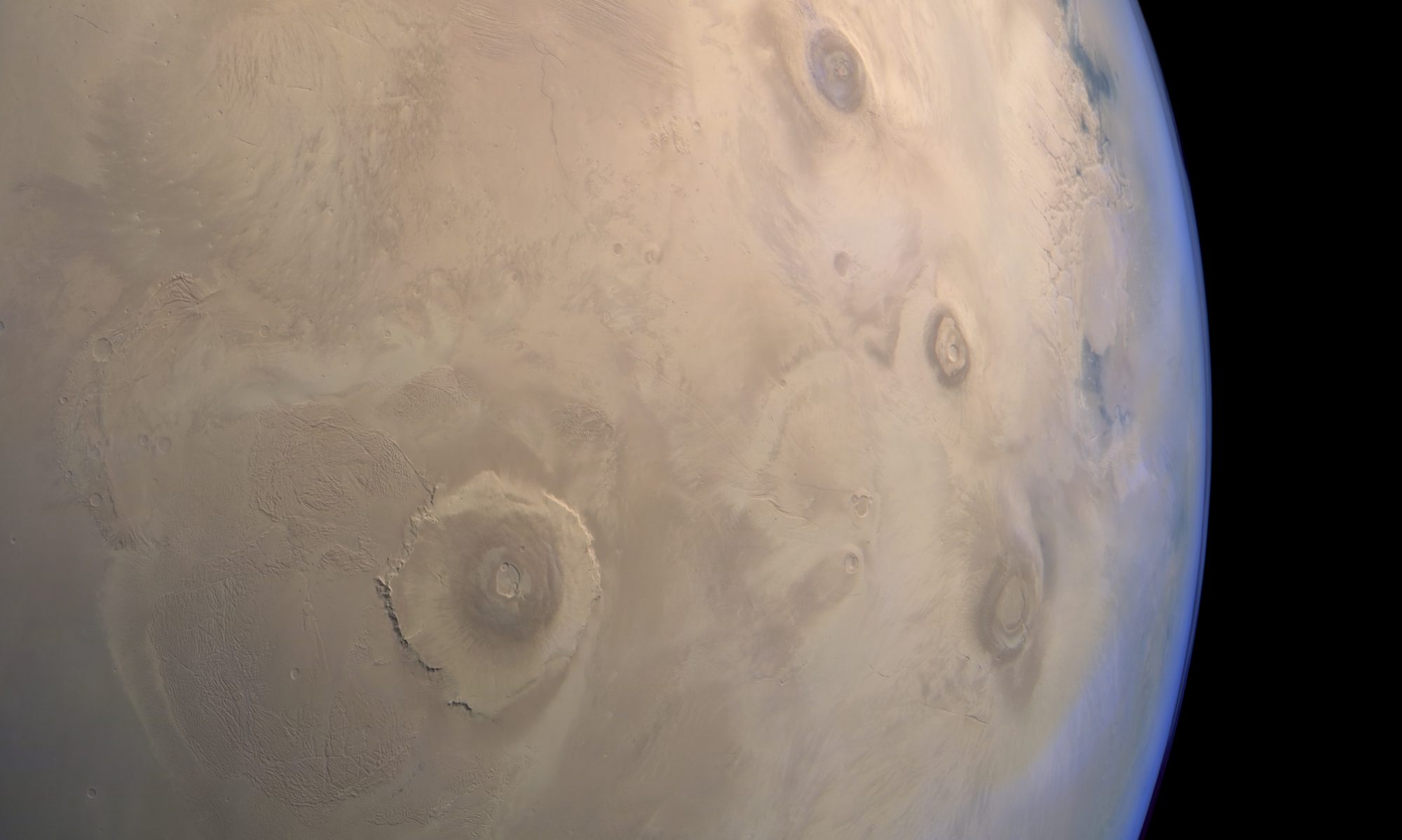

 The laptop cart: currently hiding in my room
The laptop cart: currently hiding in my room