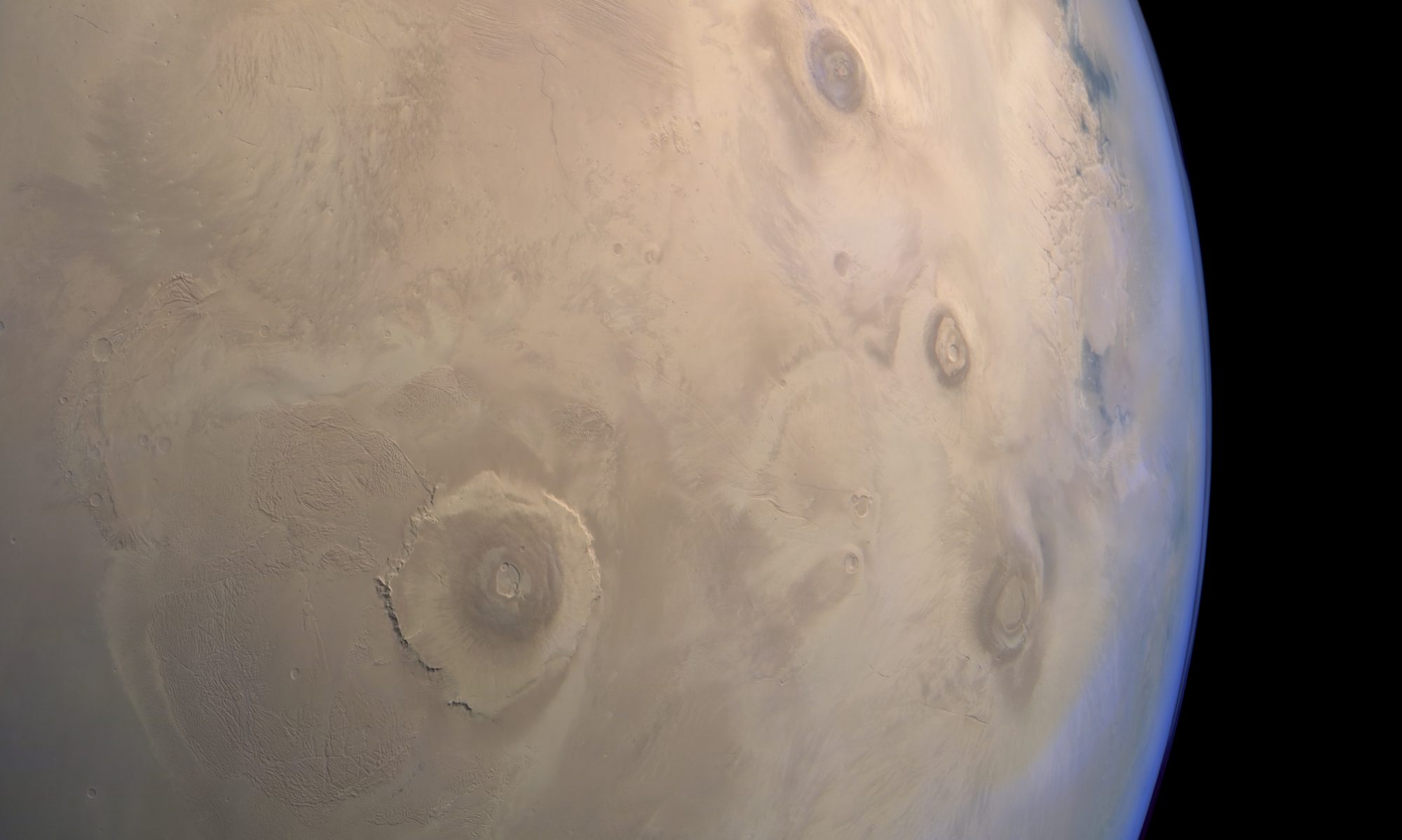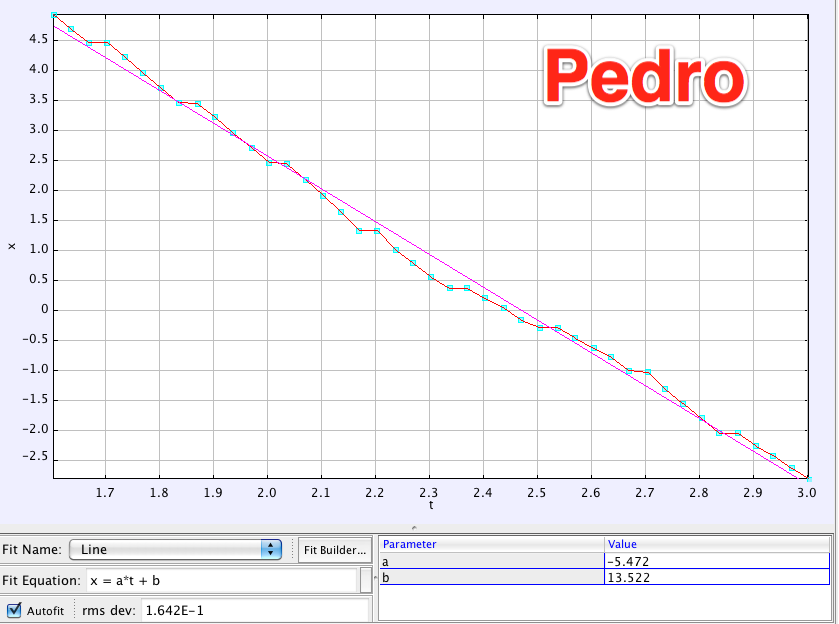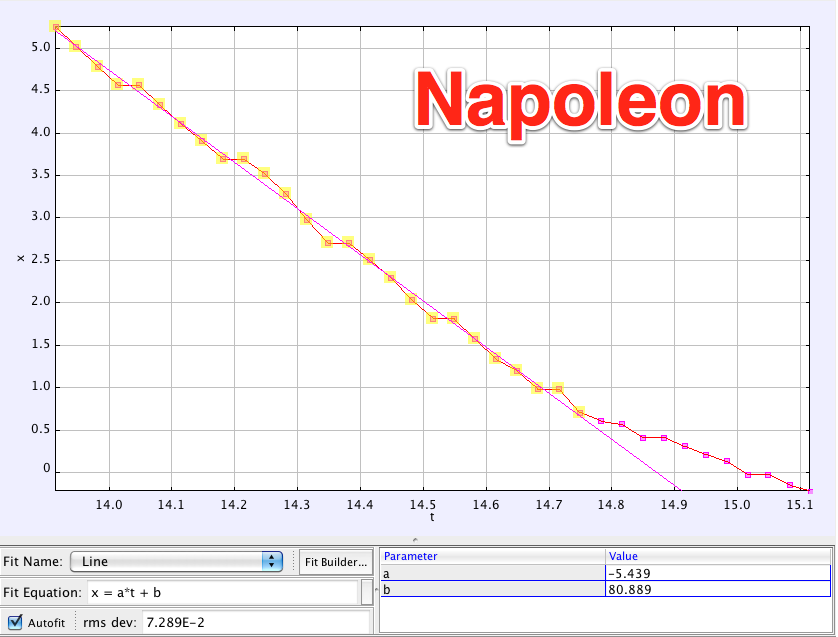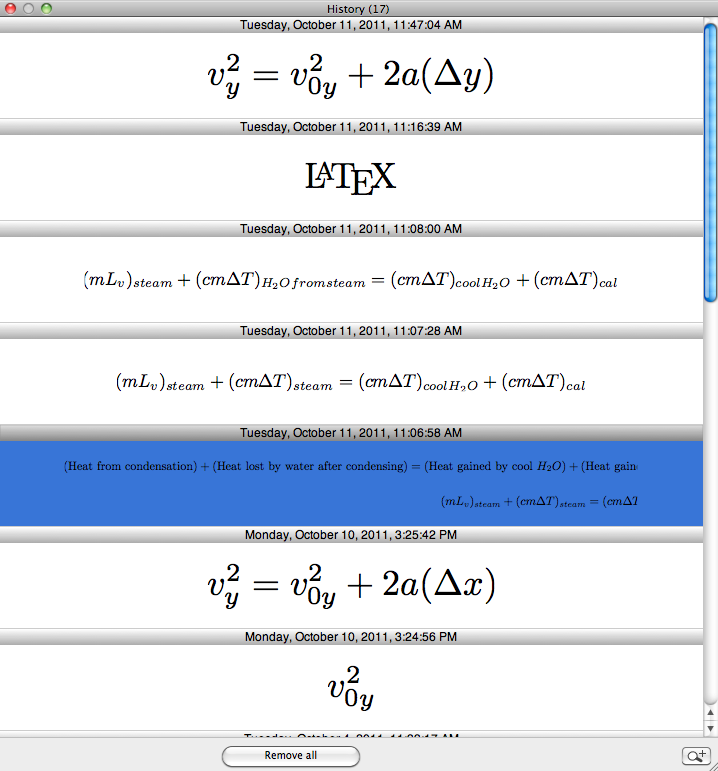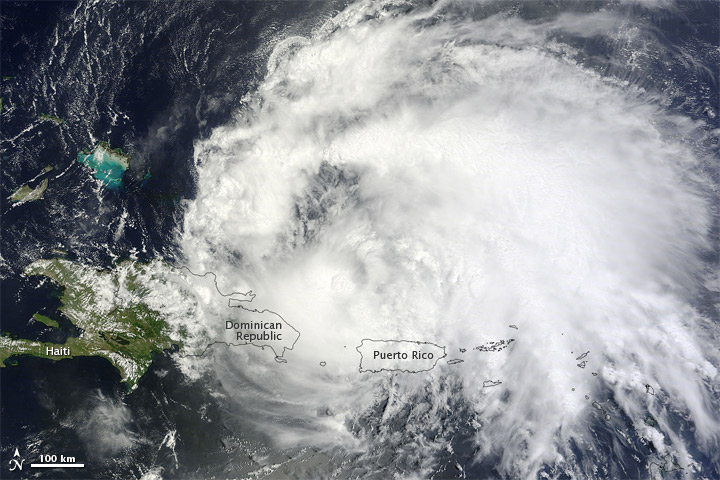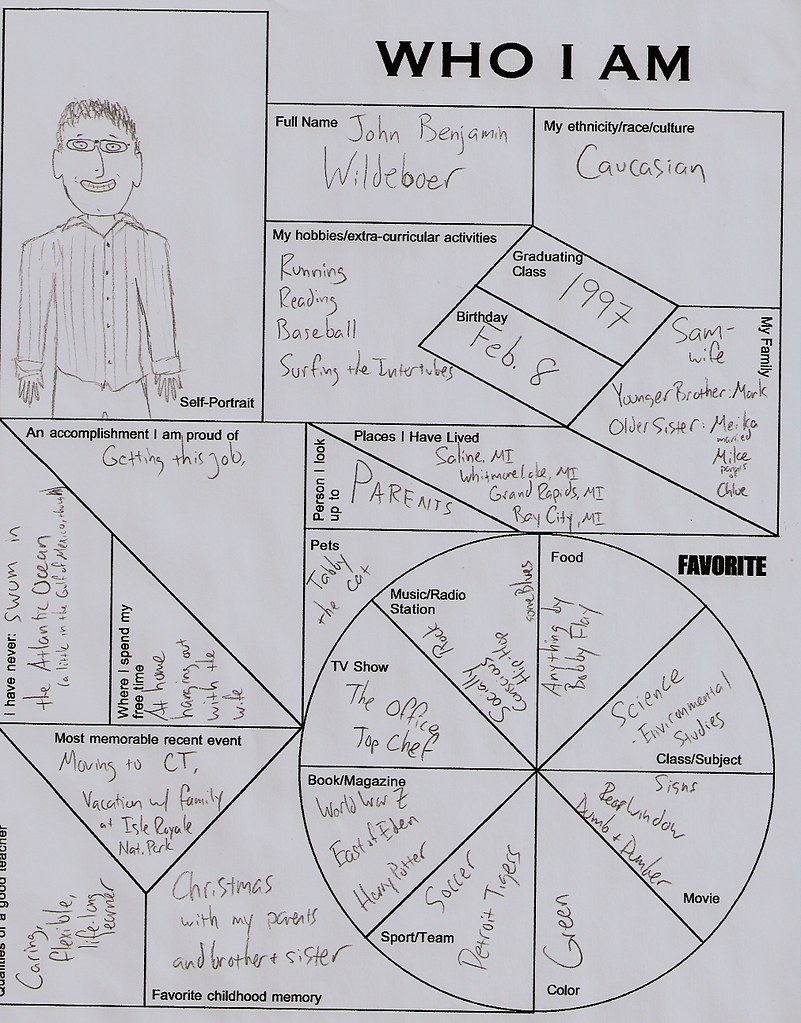Fair warning: This isn't a description of the pipe insulation roller coaster (a.k.a. PI Coaster) project. It is the activity we did immediately before starting on the roller coasters.
The PI coaster project was one of those quality projects that students enjoyed while still requiring solid content knowledge. I last used this project in 2008- the last year I taught physics. I'd like to think that I've grown as a teacher since then, so I decided I should update it to be what I'd expect of a project from myself today. You know. SBG-it up. Throw in some video analysis. Etc. Suddenly I found myself driving to the local hardware store to pick up some pipe insulation at 9:30 at night.
The Goal
The goal of this activity is to find the coefficient of friction acting between the marble and the track. By the time we get started on this project, we would have already gone over kinematics, F=ma, friction, and uniform circular motion in class, and we'd be right in the middle of the Work & Energy unit.
Specifically, the following concepts are needed for this investigation:
- Energy may change forms, but is conserved (minus any work done by friction):
[latex, size=2]\Sigma E_{first} = \Sigma E_{last} - W_{fr}\(\)
- The size of the frictional force depends on the coefficient of friction between the two surfaces and the weight of the object:
[latex, size=2]F_{fr}=\mu F_N\(\)
Solving for work done by friction and doing a little substitution for the energies:
[latex, size=2]W_{fr}=mgh - \frac{1}{2}mv^2\(\)
[latex, size=2]W_{fr}=(0.0045 \text{ kg})(9.8 \text{ m/s}^2)(0.75\text{ m})- \frac{1}{2}(0.0045\text{ kg})(1.720\text{ m/s})^2\(\)
Then solving for the friction force:
[latex, size=2]W_{fr}=F_{fr}\cdot d\(\)
[latex, size=2]F_{fr}=\dfrac{0.034\text{ J}}{3.66\text{ m}}\(\)
Solving for the average coefficient of friction:
[latex, size=2]F_{fr}=\mu_rF_N\(\)
[latex, size=3]\mu_r=0.21\(\)
Then finding the coefficient of friction:
[latex, size=2]F_{fr}=\mu_rF_N\(\)
[latex, size=3]\mu_r=0.0066$$
"Wait, what? That's two orders of magnitude smaller!" That's what I said when I first got that number. Then I realized I this method was calculating$latex \mu_r$only for a straight and level section of the track. You'd expect the friction to be much less along a straight track than when the marble's being forced to do loops and turns.
Is it worth it?
Using video analysis is more time-consuming, but I also think it helps students see more clearly that the coefficient of friction between the marble and the track is constantly changing. I think I'd have to try this out with students once or twice before deciding whether it's an effective use of class time. The basic concepts are covered sufficiently using my old method, though they're fleshed out in more detail using video analysis.
Additionally, I think I'd have each group of students use a different track configuration- one with two loops, one with S-curves, etc. That'd give us an even better idea of how the track layout will effect the friction between the marble and track.
The Pipe Insulation Roller Coaster Series
- Pipe Insulation Roller Coasters: Rolling Friction
- Pipe Insulation Roller Coasters
- Pipe Insulation Roller Coaster Assessment
- If anyone would like to chip in for the Buy Ben a High Speed Camera Fund, let me know. 🙂 [↩]